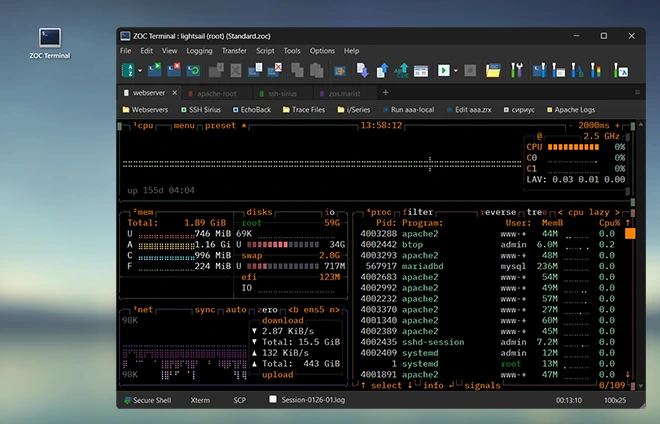Table of Contents
Background of Wyse
Wyse Technology was founded in 1981. The company became famous in the 1980s as a manufacturer of character terminals.
Most of these terminals can emulate several other terminal types in addition to their native escape sequences.
These terminals were often used with library card catalogs such as Dynix. In 1983, Wyse began to ship a device called
WY-50, a terminal that was priced some 44 percent lower than its nearest competitor. Following the WY-50 was the WY-60,
which became the best-selling general purpose terminal of all time.
In addition to standard character-mode operation, the WY-60 supported box graphics that allowed the
server/software to to produce more attractive displays.
Wyse Terminal Features and Emulation
A key feature of the Wyse range of terminals was the ability to adopt numerous "personalities" of other terminals
in addition to their own native modes. In this way the Wyse terminal itself became a terminal emulator
because it was able to simulate (emulate) physical terminals from other manufacturers, e.g. Televideo 925/950, DEC VT52 and
DEC VT100 and IBM3301.
Wyse terminals soon became the terminal of choice for the reseller community largely due to the resellers' ability
to buy terminals from the one supplier and offer them to the users for the majority of other host systems.
Terminal emulation became a way to escape the bonding that manufacturers
tried to create between buying their servers and the need to buy their terminals.
However as personal computers and networking became more wide spread, software terminal emulation programs began
to appear which included the ability to emulate Wyse terminals as well. Thus the Wyse terminals that became successful
by emulating other terminals, suffered the same fate from other emulators (this time PC software makers making software
that emualated what Wyse hardware terminals did).
In late 1995 Wyse would again changed direction and moved into the market sector for which they are
still known today. Wyse released something called a "thin client" which is halfway between hardware
terminal and software. When combined with a standard monitor, keyboard and mouse, it is designed
to provide the lightweight front end to applications based on a central server.
ZOC Terminal: Modern Wyse/TVI Emulation
However, today most 'terminals' are simply a software running on a PC. But many standard
Linux/Unix oriented telnet clients
can't be used to emulate Wyse terminals, because today Wyse is a rather arcane and
somewhat outdated standard, that isn't as popular anymore as it used to be.
ZOC however supports a series of Wyse emulations and lets
you access servers via a telnet or SSL/SSH connection using the
Wyse WY-50/WY-60 and
Televideo emulations, but ZOC also supports a wide scale of emulations used in
the Unix world, some of which Wyse originally emulated, like
Xterm/Linux,
VT220,
QNX,
TN3270,
TN5250,
Wyse
and others.
The ZOC telnet/SSH client
also includes a number of other useful features. It is highly
configurable and includes the usual terminal features such as keyboard
redefinition and scroll back buffer. It also has some very advanced
and unique features such as a powerful script language and automatic
triggering of actions based on received or typed text. This terminal
emulation software also supports VT102, VT220 and several types of
ansi as well as Wyse, TVI, and Sun's CDE. ZOC also features major
file transfer protocols like X-, Y- and Zmodem as well as Kermit and
others. All these are offered in solid implementations that leave
nothing to be desired.
ZOC Terminal Download
Read more about our ZOC Terminal Emulator,
check its feature list,
look at our screenshots or
start your free 30 days of evaluation today and
download
ZOC Terminal V9.02.8
now.