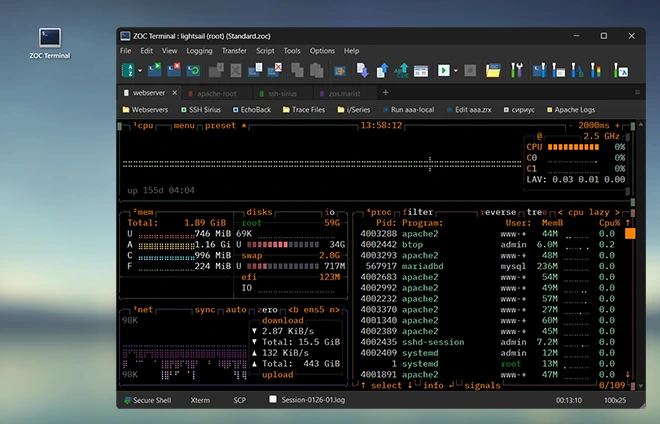Table of Contents
Background of QNX
The QNX real-time operating system was introduced in the early 1980s by a Canadian company called Quantum Software Systems,
later renamed to QNX Software Systems and acquired by BlackBerry in 2010. In the late 1980s, Quantum rewrote the kernel
to be compatible with the POSIX model at a much lower kernel level. The result was QNX 4. For running and controlling
QNX console apps, QNX uses its own terminal emulation standard.
Because of the real-time character of the operating system, a fast transmission between the
operating system and the terminal is essential. QNX is using its own terminal protocol
to achieve this task. Using a terminal emulation software capable of running the QNX emulation standard
makes it possible to run QNX console apps also from a regular computer running Windows or macOS.
QNX Control Codes (Technical Details)
As all terminal types, QNX is a standard that allows the server to send text to the user's screen.
By embedding special controls in the text, these codes also allow control over the placement
and display charachacteristics (color, location, etc.) of the text.
E.g. in order to send the text "This is an error!" to the user's
screen with the word "error" blinking on a standard VT102 terminal, the host would send
This is an ^[5m error ^[0m! .
Rather than displaying all the text, the terminal will interpret
^[1m and ^[0m
as commands that tell it to blink the text that is received between them.
QNX differs a bit there, using more compact sequences. The QNX equivalent of the above (blinking text)
would be This is an ^[{ error ^[}! .
Here is a list of basic QNX terminal emulation control codes:
ESC < → Turn on high-intensity mode
ESC > → Turn off high-intensity mode
ESC ( → Turn on inverse mode (also swaps fore- and background colors)
ESC ) → Turn off inverse mode
ESC { → Turn on blinking mode
ESC } → Turn off blinking mode
ESC ] → Turn off underline mode
ESC A → Move cursor up one line without wrap or scrolling
ESC B → Move cursor down one line without wrap or scrolling
ESC C → Move cursor right one column without wrap
ESC D → Move cursor left one column without wrap
( ESC equals the ascii character hex 1B or ^[ )
QNX Emulation in a Modern Terminal Emulation Software
Most standard Linux/Unix oriented
telnet clients
can't be used to handle the QNX terminal protocol, because QNX is a rather arcane
standard, that isn't used often.
ZOC however is different, it lets you access
mainframes via a telnet or SSL/SSH connection using an expertly built
QNX emulation.
Additionally ZOC supports a wide scale of other emulations used in
the Unix world, like
xterm/Linux,
VT220,
Wyse,
TN3270,
TN5250,
QNX,
etc.
The ZOC telnet/SSH client
also includes a number of other useful features. It is highly
configurable and includes the usual terminal features such as keyboard
redefinition and scroll back buffer. It also has some very advanced
and unique features such as a powerful script language and automatic
triggering of actions based on received or typed text. This terminal
emulation software also supports vt102, vt220 and several types of
ansi as well as Wyse, TVI, and Sun's CDE. ZOC also features major
file transfer protocols like X-, Y- and Zmodem as well as Kermit and
others. All these are offered in solid implementations that leave
nothing to be desired.
ZOC Terminal Download
Read more about our ZOC Terminal Emulator,
check its feature list,
look at our screenshots or
start your free 30 days of evaluation today and
download
ZOC Terminal V9.02.7
now.