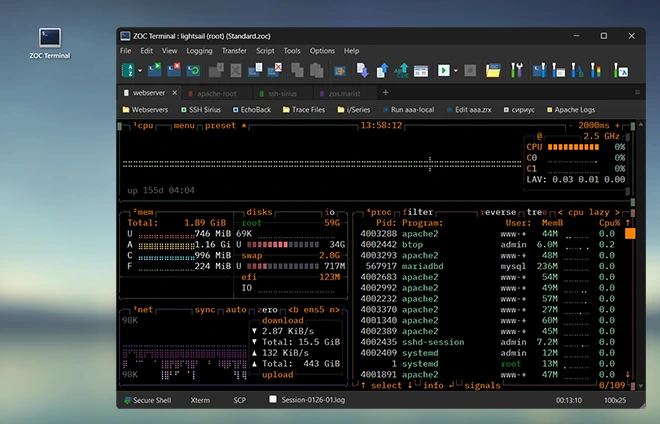What SSH-Agent Does
The SSH agent handles signing of authentication data for you. When authenticating to a server, you
are required to prove that you are, well, 'you'.
Besides using passwords, this prove can be performed through a public/private key pair
(commonly called the ssh keys) and
asymmetrical encryption:
The host sends a data packet (a so called challenge) to the client. This packet is encrypted that
using the account's public key. The client decodes the packet using the private key an sends
the result back to the server. If it matches the original data packet, the user proved
that he owns the private key.
As a security measure most people sensibly encrypt their private keys with a passphrase, so
that the private key can not be used by anybody who obtains the file. This means that
any authentication attempt will require you to enter this passphrase. This can be tedious though
(a typical developer may need to authenticate hundredths of times a day), so the ssh agent
caches they key for you and you only need to enter the password once, when the
agent wants to decrypt it. The key is held in memory, but is flushed after some time
when it is not usesd (e.g. with a flush time of eight hours, the passphrase needs to be
enterd only once per day).
In fact the SSH agent never hands these keys to client programs directly, but merely offers to
decrypt the data packet on their behalf and returns the signed data. A side benefit of this is
that you can use your private key even with programs you don't fully trust.
Generating Public/Private Keys
Public/Private key pairs are normally generated using the
ssh-keygen tool or an equivalent function provided by the
ssh client
(e.g. ZOC's built in key generator window).
This will provide the user with a pair of files, e.g. id_rsa and
id_rsa.pub.
The pub file will then be added to the ssh server, while the
private file remains in a folder on the user's computer (under linux this file will
get file system permissions that makes it only accessible by the owner, e.g.
chmod 600 id_rsa).
Adding the Private Key to ssh-agent
After generating the key, you can add it to ssh-agent via the folloing command:
ssh-add ~/.ssh/id_rsa
Agent Forwarding
Another feature related to the ssh-agent is agent forwarding. This applies to
situations where you connect to a server via ssh from within another ssh session. E.g.
you connect to server-A and on the shell you get there, type another ssh command to
connect to server-B, rather than connecting to server-B directly from your computer.
In this situation, if ssh-key authentication is used and all hosts accept the same
key, it would be necessary to store the private key on server-A as well (rahter than
just keeping it on the user's workstation). The reason for this is, that when connecting
to server-B, the server-A (which runs the ssh command that connects to server-B) will
need the private key to decrypt the challenge (see above).
Agent-forwarding solves this problem by forwarding the challenge request back to the
user's workstation, where the ssh-agent running there can sign the challenge on behalf
of server-A.
ZOC Terminal Download
Read more about our ZOC Terminal Emulator,
check its feature list,
look at our screenshots or
start your free 30 days of evaluation today and
download
ZOC Terminal V9.02.7
now.