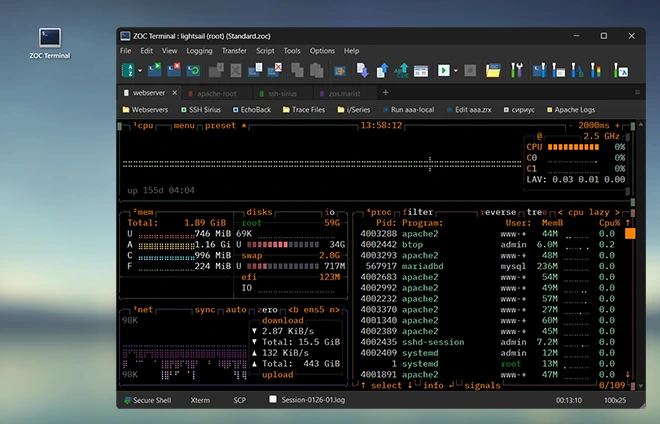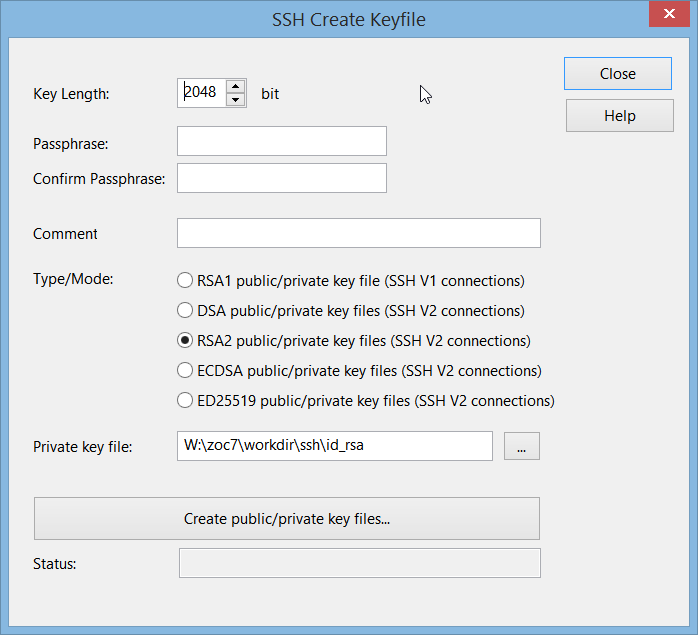Table of Contents
Purpose
ssh-keygen
generates, manages and converts authentication keys for ssh. ssh-keygen can
create RSA keys for use by SSH protocol version 1 and RSA, DSA or ECDSA keys for use by SSH
protocol version 2.
Key Creation in ZOC Terminal
To create DSA key using ZOC's built in key generator, connect to an SSH host and then
in the ZOC window choose File-menu > Create SSH Key Files.
In the window that opens, choose a bit length (today a minimum of 2048 bits is required
to be considered secure), an optional passphrase, a key type and the location and file
name to store the key.
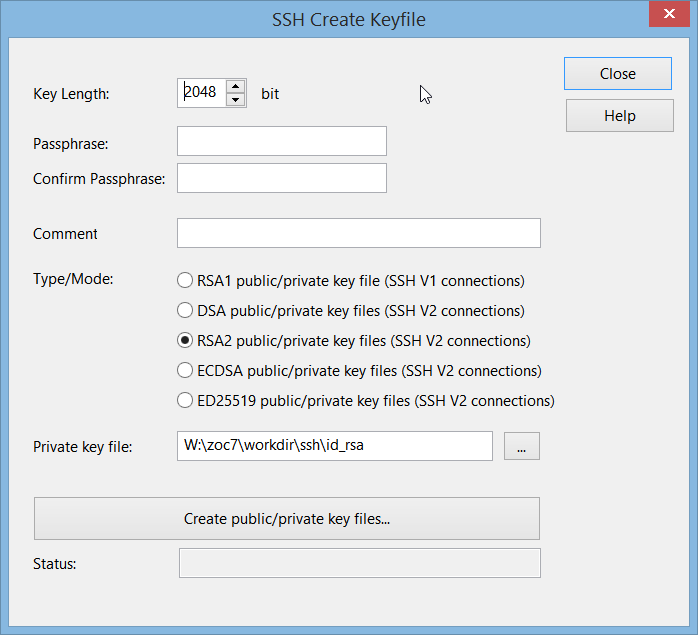
For a detailed step-by-step tutorial including key-upload and login see
Creating Public/Private Keys on Windows for Access to Linux Servers.
Key Creation using OpenSSH
To create DSA key using ssh-keygen, simply pass -t dsa as an argument.
Under Linux the new key will be stored under the ~/.ssh directory with the name
id_dsa and id_dsa.pub.
$ ssh-keygen -t dsa
Generating public/private dsa key pair.
Enter file in which to save the key (/root/.ssh/id_dsa):
Enter passphrase (empty for no passphrase):
Enter same passphrase again:
Your identification has been saved in /root/.ssh/id_dsa.
Your public key has been saved in /root/.ssh/id_dsa.pub.
The key fingerprint is:
xx:xx:xx:xx:xx:xx:xx:xx:xx:xx:xx:xx:xx:xx:xx:xx root@somewhere
ZOC Terminal Download
Read more about our ZOC Terminal Emulator,
check its feature list,
look at our screenshots or
start your free 30 days of evaluation today and
download
ZOC Terminal V9.02.7
now.