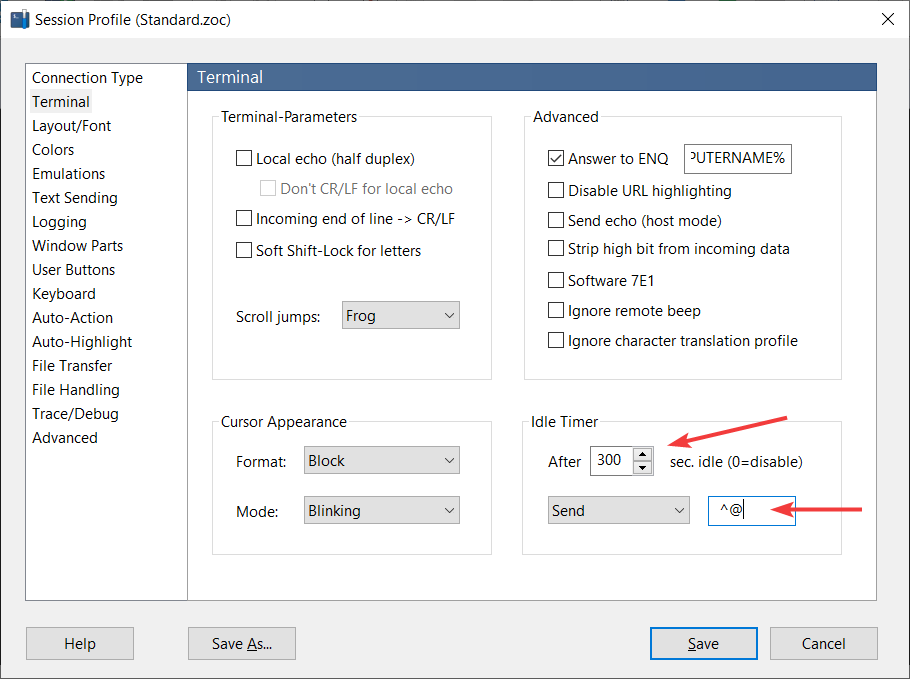Avoid SSH/Telnet Idle-Timeout in ZOC Terminal
How to configure keep-alive and idle options ZOC Terminal to avoid SSH/Telnet idle-timeouts.Table of Contents
Configuring Keep-Alive in the SSH/Telnet Options
In order to avoid having your session disconnected by the remote host if you are idle is to set the keep-alive option for the respective connection method. This option instructs the TCP channel to be kept connected and in case of SSH connections, it also transmits an empty data packet to the host every 60 seconds.
A detailed instruction on how to do this can be found here.
Idle Handling Option
If the keep-alive option does not help, you can try to simulate user input when you are idle. The option to do this is part of the ZOC session profile. In ZOC8 you will find it under Session Profile → Terminal, in ZOC9 it will be found in Session Profile → Idle-Action.
Configure the idle time with a suitable value (e.g. 300 seconds will trigger the action after the terminal is idle for 5 minutes) and chose Send as the idle action.
In the field next to it, you can use one of the following choices:
^@: This will send a null character, which generates traffic, but is ignored by most remote applications, so it will most like not have any side effects.TELNET_NOP: For Telnet connections this will transmit an empty telnet data packet.^Z: In a TN5250 and TN3270 session this will simulate the press of the Enter/Transmit key.^(20): This will simulate the press of the space bar.^[: This will simulate the press of the Esc key.^M: This will simulate the press of an Return key.